 |
| [Example] Before Editing |
 |
| [Example] After Edited |
Hello blogger friend, this time about editing photo with Adobe Photoshop :)
I'll share a little bit about "making photography efect in adobe photoshop CS6"
OK see this tutorial, cekidot friends...
Steps :
1. Open your Photoshop and open your photo will you edit
2. Crop photo as you wish you and pres Enter key
3. Next duplicate layer background (Ctrl+J)
4. Make a selection in object with Quick Selection Tool
5. After selection, invert selection with (Ctrl+Shift+I)
6. Make a filter Lens Blur, Filter > blur > Lens blur
set radius to "9", next OK
7. Setting Level with (Ctrl+L)
and set level like this screenshoot:
8. Click OK
9. Setting Hue/Saturation (Ctrl+U)
set saturation to "-18" and Enter
10. Images > adjusments > brightnes/contrast
set contrast to "35"
11. Setting again level (Ctrl+L)
set with like screenshoot
11. Set saturation again (Ctrl+U) to "-40"
12. And next make your creation ^^
and done! you maked a photograhy edit with photoshop, thanks for see my tutorial..



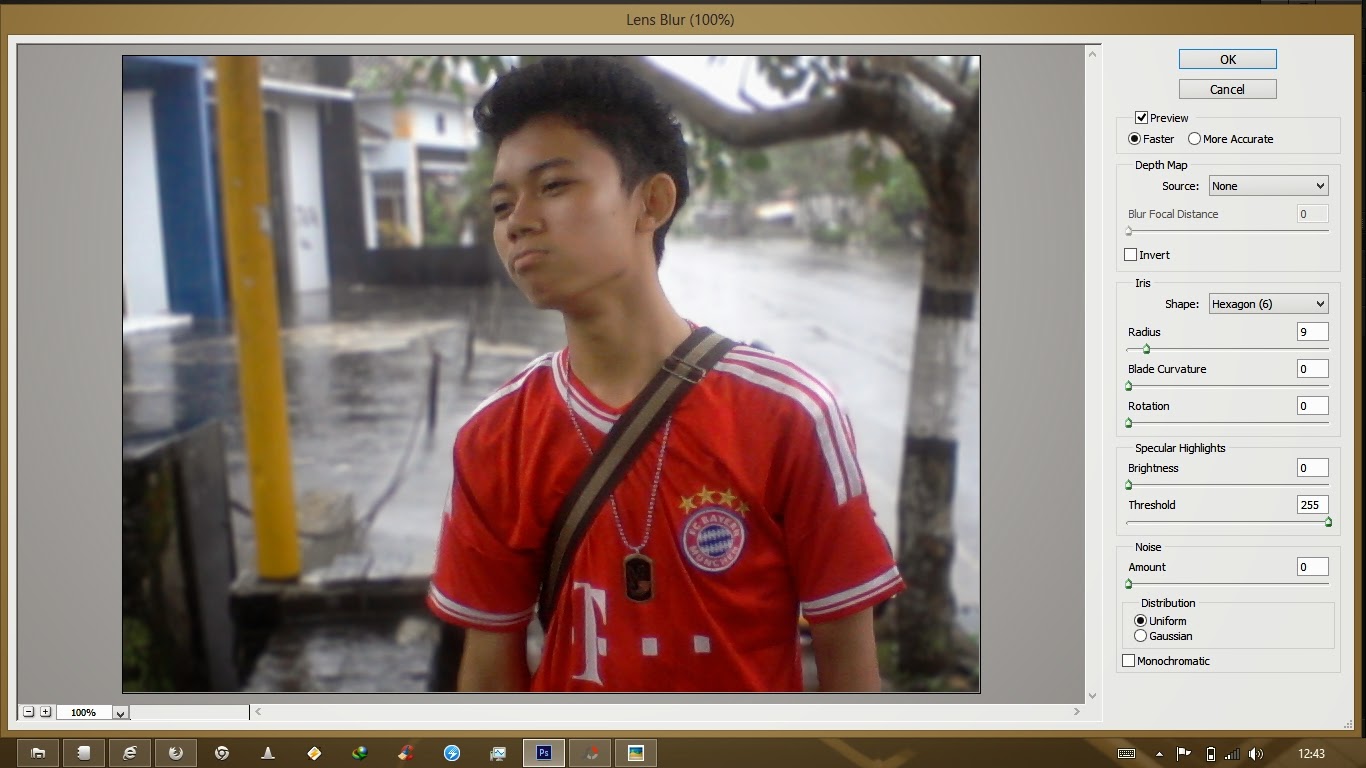



No comments:
Post a Comment